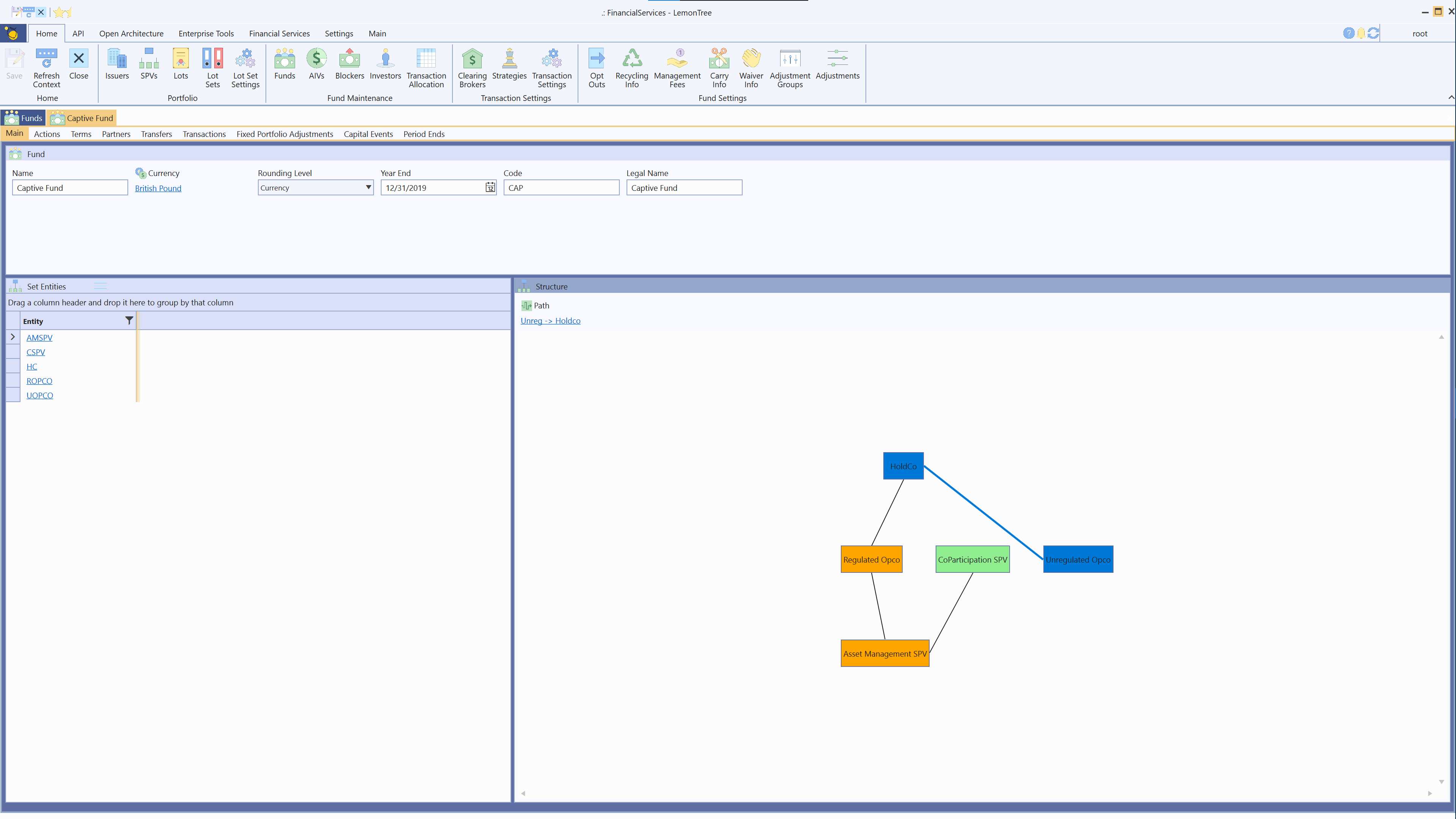Client - Full Desktop Application
The Full Desktop application is a Windows only application designed for multi-monitor use, full office integration and the full LemonEdge platform capabilities.
Full Desktop Comparability
The Full Desktop application is a Windows only application and doesn't run on Mac, Linux or any other operating system. If you require non-Windows platform capability, look into our Web Site application, or Core Desktop application.
The Full Desktop application requires .net 5 to run correctly.
It also requires Microsoft Office installed in order to interact with any of the Office capabilities of the product.
Full Desktop Features
The Full Desktop application contains all of the LemonEdge platform's capabilities; there are no platform features that are unsupported.
Some functionality exists in the Full Desktop application that may be restricted or missing in other applications. These are as follows:
- Graphics
- Such as Charts, Structure Diagrams, etc
- These are missing from the text only Console application and maybe restricted in other applications depending on their functionality
- Full Office Integration
- Integration with Excel and Word doesn't work on the other applications
- The Excel AddIn to access LemonEdge from Excel without opening LemonEdge only works on Windows
- Layout Designer
- This tool window only works on this Full Desktop application. Designing layouts on the maximum available screens ensures they can scale and work for more restricted formats
- Multi-Window Environment
- The ability to 'drag & drop' tool windows and application tabs, including 'pop-out' into their own window for multi-screen use, is restricted to the Full Desktop application only.
Tip
In essence the other applications all have the LemonEdge capabilities, just instead of interacting with Office they can use csv files with other apps. If the interface restricts multi-windows or certain graphs/structures then they will just appear with a message but the rest of the functionality (like accessing and downloading the data behind the chart/etc) is all still available.
Example
Here you can see the Capital Fund tab, with an org-chart that has been dragged and dropped from the designer into the window: