SSRS Report View
The SSRS Report view enables you to view and edit all the information required for connecting to, and executing, a SSRS report.
SSRS Report Features
The main function of the SSRS Report view is to allow the specification of the report you want to execute on your SSRS reporting service, along with the type of report you would like to create.
By default the system will connect using the SSRS credentials set up in your settings.config file (see here for more information). This uses the following settings:
| Name | Description |
|---|---|
| SSRS_URL | Indicates the url to connect to your SSRS report server that the SSRS Reports will use by default. The url needs to connect to the 2005 report execution server, for example: http://localhost:80/ReportServer/ReportExecution2005.asmx?wsdl |
| SSRS_Credential_Domain | The domain to use when using domain/username/password credentials to connect to the SSRS report server. |
| SSRS_Credential_UserName | The username to use when using domain/username/password credentials to connect to the SSRS report server. |
| SSRS_Credential_Password | The password to use when using domain/username/password credentials to connect to the SSRS report server. |
| SSRS_Credential_UseDefault | Indicates when connecting to the SSRS report server if it should use default network credentials or not. You must provide domain/username/password if this is false. |
You can however override these settings, or specifically supply them if they are not configured in your config file, for any individual report.
Report Properties
SSRS Reports have the following properties:
| Name | Description |
|---|---|
| [Required] [Key] Name |
The unique user friendly name of this Report |
| Default Export Type | The type of file to generate when executing this report. Can be any of the following:
|
| Folder Path | The path of the folder within the connected SSRS instance that contains the report you want to execute. |
| Report Name | The name of the SSRS report you want to execute. |
| Override Report Server URL | The override value for the SSRS_URL setting specified above |
| Override Report Server Domain | The override value for the SSRS_Credential_Domain setting specified above |
| Override Report Server User Name | The override value for the SSRS_Credential_UserName setting specified above |
| Override Report Server Password | The override value for the SSRS_Credential_Password setting specified above |
| Override Report Server Use Default | The override value for the SSRS_Credential_UseDefault setting specified above |
| Description | A user friendly description of this Report |
Commands
SSRS Reports also have the following custom commands:
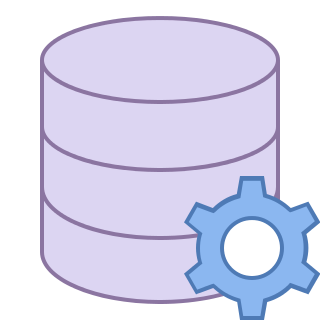 Execute Report
Execute Report
Popups a dynamically created parameter screen for the user to select any parameter values setup for the report (if any). Then passes all the information to the 3rd party reporting service to execute the report, and saves the generated file for viewing as the result of the report.