Canvases
Canvases are a revolutionary core technology of the LemonEdge platform designed to address many of the pain points of legacy software within financial services. This includes, but is not limited to, modelling, scenario analysis, forecasting, on-boarding, and much much more.
Canvas Features
A Canvas is an instant complete isolated copy of your entire system that you can log into and work with safe from the main system itself. This groundbreaking functionality finally gives you the power to extract maximum value and insight from your data in a safe, self-contained way. Canvases have the following features:
- You can create as many canvases as you like
- A canvas instantly contains the following data
- All data in the main system is contained within a canvas
- Canvases do not allow you to change data that is shared across accounts or that alter the database structure. This includes AddInModules, Custom Entities, and Accounts.
- By default a canvas always show the latest data from the main system, with any changes you've made in the canvas layered on top.
- This can be changed to lock a canvas as of a date/time. The canvas is then effectively a copy of the entire main system as of that date/time.
- However it is more powerful than a copy, as you can move the as of date to instantly pull changes from the main system into the canvas.
- All data in the main system is contained within a canvas
- When you log into a canvas all changes you make occur only within that canvas itself
- Canvases are completely isolated from each other and the main system.
- The system can show you all changes that have occurred in a canvas:
- New items that have been added to the canvas
- Items that existed in the main system and have now been updated/deleted in the canvas
- Providing you have permissions you can select changes you have made in the canvas and promote them to the main system.
- A user can be set to be locked into using a canvas and not allowed to switch to a different canvas or the main system. This can be used for new users as a training/onboarding canvas where their work can be reviewed at the end of the day and promoted to the real system if approved.
Tip
Put simply canvases allow you to create an instant copy of your system that you can immediately start making changes with, safe in the knowledge your modifications are isolated from the main system. This allows you to finally have the ability to safely work with your data however you like to extract as much insight and value from your system as you require through different models, forecasts, scenario analysis, etc.
Using A Canvas
Canvases can only be used by running the entire system in a canvas, you can't be in the main system and open items using a canvas. A Canvas is an entire copy of your system and as such it's an all or nothing tool - you're either using a canvas or your not.
The system indicates to you whether you are running in a canvas or not. The title of the application uses the following format:
[Connection]: [Database] [Canvas: xxx] [License Warning If Trial or Unlicensed] - LemonEdge
Where:
- [Connection]: Holds the service or database server you are connected to
- [Database]: Holds the database you are connecting to
- [Canvas: xxx]: If you are running in a canvas this will show the name of the canvas you are running in. If you are not running in any canvas this won't be in the title at all
- [License Warning If Trial or Unlicensed]: If the system is not licensed or is running in a trial license it will say so here in the title using: TRIAL or UNLICENSED
This way you are always aware of whether you are using the system in a canvas or on the real main system.
You can switch to using a canvas or the main system from the User Menu -> Canvases, where it will show you the main system and all canvases along with which you are currently using:
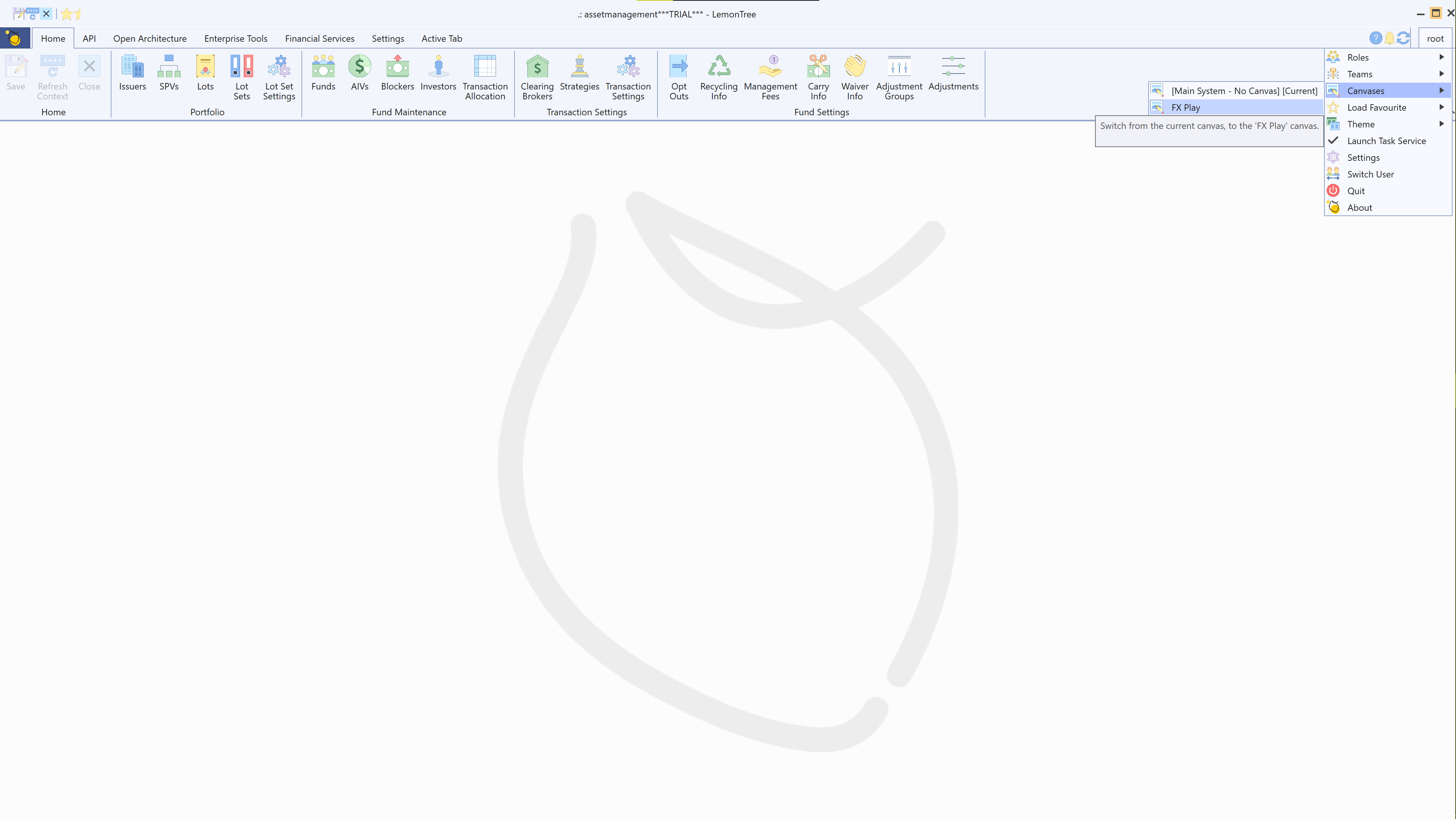
Views
Canvases are managed with the following views: