Default Values View
Default Values allow you to specify a default value for any property on any entity in the system. You can apply this to any system entity, custom entity or entity created through our API. All entities can have this functionality applied and it is evaluated when ever a new item is created of this entity type - be that through user interaction, automatic processes, importing, API use, or any other means.
Default Value Properties
Every Default Value entry has the following properties:
| Column1 | Column2 |
|---|---|
| [Required] [Key] Entity Type |
Indicates what entity you want to provide a default value for when new. |
| [Required] [Key] Property |
The name of the property you want to override the default behaviour of and provide a default value for. The system provides a drop down list of all properties against the Entity Type of this Default Value. |
| Hardcoded Value | A constant hardcoded value for this property. Whatever you enter will be parsed and stored against that type. For instance if the property is a boolean, and you enter 1 or true, the system will store true against that property by default. If it fails to parse the value it will throw an error. |
| Formula Value | A formula value that is evaluated at runtime when the new entity is being created. You can specify a formula that works against a context which includes this new item. |
Note
See our formula engine for more information on how to construct formulas for the Formula Value.
Commands
Note
A default value view has the standard set of commands and functions when being viewed from a grid. See our standard grid functionality.
There is also the following additional commands against a Default Value:
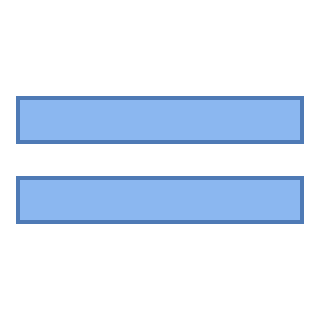 Edit Formula:
Edit Formula:
This command will show a text editor allowing you to edit the formula to be used for the specified property to provide a default value on any new instance of this entity type. See our formula engine for more information.