Data Templates View
The Data Template View enables you to create, edit and view templates for various different data sources. Data Templates allow you to export any data automatically into pre-configured templates for analysis, reconciliation, reports, etc in a seamless, fast and intuitive way.
-zzzzzzzzzzzzzzz--
Data Template Properties
Data Templates have the following properties:
| Name | Description |
|---|---|
| [Key] [Required] Name |
The unique user friendly name for this template |
| Type | The type of document this template uses: Excel |
| Entity Type | The type of entity this template works against. |
| You must select either an entity type or sql wrapper. | |
| SQL Wrapper | The sql wrapper data this template works against. You must select either an entity type or sql wrapper. |
| Is System | Indicates this is a system Data Template. |
| Is Public | Indicates if this is public or private to yourself |
| Version | The version of this template, which changes every-time you change the template itself. |
| Description | A user friendly description of the data template |
Commands
Note
A Data Template has the standard set of commands and functions when being viewed from a grid. See our standard grid functionality.
When viewed from the grid a Data Template has the following custom commands:
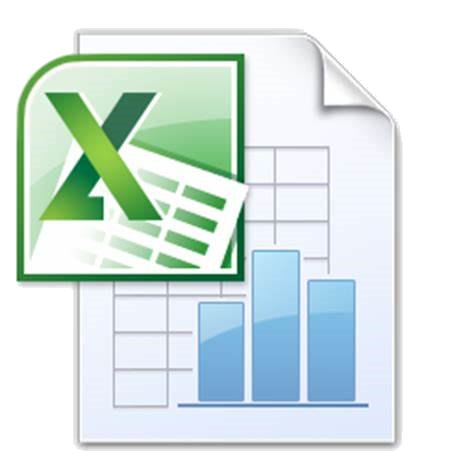 Change Template:
Change Template:
This allows you to select your document template and upload it into the LemonEdge platform.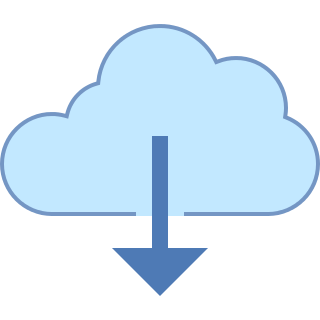 Save Template:
Save Template:
This allows you to download the document template for this Data Template into your local system.