GL Rollups
GL Rollups are an extremely powerful reporting tool that allow you to design any hierarchical gl report according to your specific requirements. You can easily create standard, and advanced, reports such as capital statements, trial balance, p&l, etc.
GL Rollup Process
GL Rollups allow you to easily report across all the gl data in the system provided through our Financial Services Engine see here for more info. You can still run traditional reports using datasets on the gl, and any other transactional data you like. GL Rollups is specifically designed to easily report on gl data for period ends including opening balances, transfers, different ledgers, etc and providing that in a hierarchical rolled up fashion according to your reporting standards.
GL Rollups depends on the following process from the financial services engine:
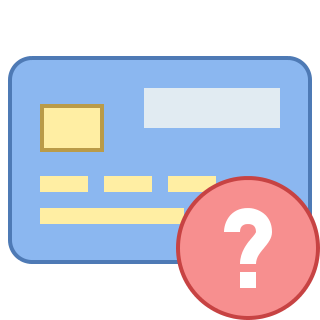 GL Classifications
GL Classifications
Here you can specify as many different classifications as you like. Each classification can contain as many different naming categories as you like. A GL Rollup can report across one classification. GL Accounts
GL Accounts
Each GL Account you setup in the system can have a naming category selected for each GL Classification you have also setup. This allows you to easily classify each account according to multiple different reporting requirements such as IFRS, US GAAP, etc. Period Ends
Period Ends
Period Ends take all the GL activity on a year to date basis and burn it into a CapitalAccountDataItems table in your reporting currency for the entity set as a whole [See Transactions for more info on multi-currency].
This includes allocating out all transactions, through any setup entity structure, to the ultimate beneficial owners.
This permanently holds the data for that entity sets period end. This way you can confidently rerun all your financial reports and retrieve them precisely as they were for those periods. We have other technology in place that facilitates this too - such as running all reports "As Of" any prior point in time - but this added layer of protection provides more efficient reporting and a clear, reliable view for external auditing processes.
Designing A GL Rollup
GL Rollups are an extremely performant and efficient mechanism for reporting across period ends. They allow you to aggregate and report across period end data in the following manner:
- By matching on the type of period end data
- Period End - The year to date data for this period end
- Opening Balance - The opening balance for all the ultimate beneficial owners
- Transfer In/Out - Details any transfer in/out amounts between ultimate beneficiary owners
- Opening Balance Transfer In/Out - Details amounts within the opening balance that are due to transfers In/Out
- Adjustments - Include any manual adjustments you have made to the period end
- By matching on the gl account classification
- By matching on the transaction code used to post the gl entries
- By matching on the transaction type value the gl account is pulling its data from
- By matching on the ledger
- By applying an operator for rolling up all matches with
This provides an extremely granular mechanism for matching on specific data and rolling it up into the report according to how you would like it displayed.
Important
Most importantly as these reports run on burned in period end data you can be confident the data you have can never change, your reports can always be re-run exactly as they were, external auditors have easy and verifiable access to everything as it was for each period, and anything users (with admin permissions) change in prior periods won't affect your data and will be pushed to the next open financial date anyway. Also through the use of our multi-currency transaction engine the system is reporting across all your entities consistently throughout your entity structure in the reporting currency handling fx automatically.
Using A GL Rollup
Once you have designed a GL Rollup, reporting on one is the same as running any report in the system. There is a standard system SQL Wrapper you can run called GetGLRollup, which runs your GL Rollup against a selected period end data set and displays it according to the hierarchy you have setup. This SQL Wrapper is also available in the standard Period End layout as it's own tab for you to immediately run any GL Rollup against any Period End you are currently working with.
Note
It's important to note that GL Rollups and the associated configured GL Account Classifications are all reporting tools. They don't change, alter, or affect any of the underlying GL data recorded in the actual system.
This means you can create new GL Rollup reports and re-run them on any of your existing period ends. Just cause you've changed a GL Rollup you don't need to re calculate period ends, re-run transactions, etc - you can immediately work with your resulting data as is.
Views
GL Rollups are managed with the following views:
To run a GL Rollup you can access the GetGLRollup report from the following: