Query Runner View
The Query Runner view enables you to view and edit the basic information about an overall Query Runner. The most important property of the Query Runner is the SQL Wrapper it will use to enumerate all the results and execute the Query Runner Steps - such as producing reports.
Query Runner Features
Query Runners enable you to enumerate a set of results and use them to execute Query Runner Steps which can take multiple different parameters, some of which are the Query Runner results. Each step can perform a custom action such as running a report or query itself.
The main purpose of the functionality is to be able to produce multiple reports/queries in one go without having to call the query manually many different times yourself. For example a single query runner could be used to produce a professional quarter end report for every investor, allowing you to download all the produced pdfs.
Query Runner Properties
Query Runners have the following top level properties:
| Name | Description |
|---|---|
| [Required] [Key] Name |
The unique user friendly name of this query runner |
| Description | A user friendly description of this query runner |
| [Required] SQL Wrapper |
The SQL Wrapper to use to execute for this query runner. Each result will be used to execute all the query runner steps |
Commands
Note
A Query Runner has the standard set of commands and functions when being viewed from a grid. See our standard grid functionality.
Tip
Query Runners can be exported and imported as packaged xml files to transfer configuration across systems. The export includes the SQL Wrapper, query runner steps, all protected using our standard versioning. Again this is available from the standards grid commands.
Query Runners also have the following custom commands:
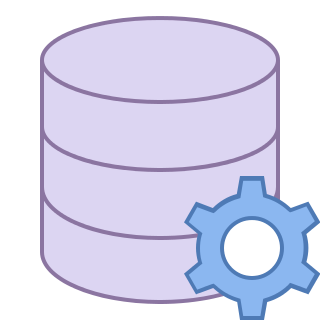 Execute Query Runner
Execute Query Runner
Executes the sql wrapper for the query runner. If the sql wrapper has parameters, or the query runner has its own parameters, a popup is displayed for the parameters, and then the SQL Wrapper is executed.
For each result the system executes every query runner step and stores the generated file.
All files are available for download/viewing when the process completes.
If the sql wrapper only had one result, or only one step that produces a csv file, then the download can also be opened in excel with a sheet for each row, or step, and can also integrate with Data Templates.