Transfer View
The Transfer View allows you to record transfers between ultimate owning entities across all affected Transactions and GL Postings. You can setup the header information including the source ultimate owning entity of the Transfer.
Transfer View Features
The Transfer View provides all the header information for the Transfer process itself at a glance. This includes the main transactional attributes (such as Status) and the source Entity allocations are being transferred away from.
The Transfer View is hooked into our Cancel/Correct logic from Base Transactions so automatically provides the correct functionality and security around Transfer processing.
Transfer View Properties
The Transfer View has the following properties:
| Name | Description |
|---|---|
| [Required] Entity Set |
The Entity Set this Transfer is taking place within. All affected transactions/allocations within this entity set will be transferred according to the setup |
| [Key] [Required] Reference |
The Auto-incremented unique reference number for this Transfer |
| Status | The Transaction Status of this Transfer. Can be:
Used for cancel/correct and other Base Transaction logic. See here for more information. |
| Description | A user friendly description of this Transfer |
| Transaction Date | The Transaction Date that the Transfer is effective from |
| Transfer Capital Up To Date | The date any allocated transactions should be transferred up to. Normally the Transaction Date itself, but can be greater. See here for more information. |
| Source Entity | The Entity that will have an amount transferred from them to other ultimate owning entities |
| Timing | The timing the Transfer is to be effective from, can be:
|
| Transfer Percent | The amount to transfer from this Entity as a percentage. 100% would transfer all their interest and allocations to others. |
Caution
Some of these fields may or may not be available, or editable, depending on the Status of the Transfer
Commands
Note
A Transfer has the standard set of commands and functions when being viewed from a grid. See our standard grid functionality.
When viewed from a single transfer, the view also has these custom commands:
 Unlock
Unlock
When a Transfer is Finalized it is Locked and unable to receive any edits to it. If you Unlock the Transfer you will be able to edit it, and if you save those edits the system will perform a Cancel/Correct routine [more info] instead of just updating the Finalized record to have those changes.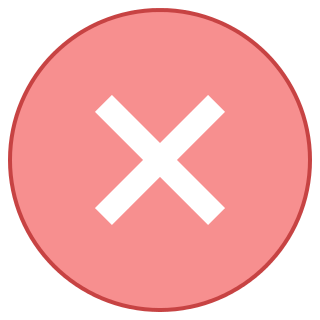 Cancel
Cancel
Once a record is Finalized you will be unable to Delete that record any longer. Instead you can Cancel the record which will perform our Cancel routine [more info].