Account Maintnenace View
The Account Maintenance View allows you to specify the basic details about accounts and whether or not they are active.
Account Maintenance Properties
| Name | Description |
|---|---|
| [Key] [Required] [Read-Only] Unique Account ID |
The unique account id for this account. The main root account always has an id of 1. |
| [Required] Name |
The user friendly name of this account. |
| Suspended | Indicates if this account is suspended. If it is then no-one can log into this account. |
| Can Edit SQL | Indicates if this account is allowed to manually change the sql for SQl Wrappers. Only trusted internal accounts should have this functionality as its possible for them to write custom sql that could access other accounts data. |
| Description | A user friendly description of this account |
| System Help URL | The url help for this account |
Warning
Note: Only the root account, and trusted internal accounts, should have Can Edit SQL permissions. This provides the ability for them to use hand crafted sql in the system which could access other accounts data.
Commands
Note
An Account has the standard set of commands and functions when being viewed from a grid. See our standard grid functionality.
Account Maintenance when viewed from a grid has the following set of custom commands that all run as server tasks:
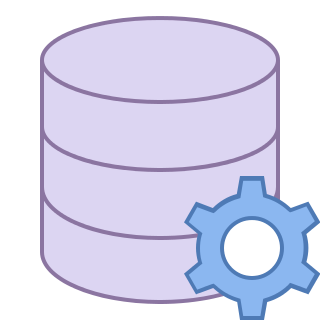 Reset Account
Reset Account
Resets an account by specifying a new admin login and password for a specific account within the database and then effectively performs a Reset System Roles using the new/updated admin account details.
The specified admin login will be used to update the root user for this account to have that login, along with the specified password. When this server task is complete you'll be able to use the specified login and password to login to that account as its admin.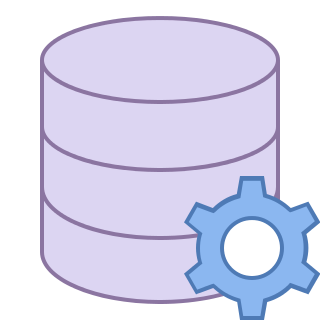 Copy Account Data
Copy Account Data
Copies all the data from one source account into another target account in the same system. This should only be used when the target system is blank. The copy takes all the data as is from the source, and copies it as is into the target - it doesn't merge or check for conflicting data.
This is used primarily as a method for setting up a new account and copying config/setup/data from another template account into it.