Blending Transaction New Value Aggregates
Blending Transaction New Value Aggregates hold the values you can apply to the Values of the newly created Transaction by the algorithm. These can come from the Blending Transaction Values or formulas.
Aggregates Properties
Blending Transaction New Value Aggregates are created against Blending Transaction New Values.
You have to be selecting a New Value in order to specify what the aggregate values to be applied to it will be. You can specify a value for each Transaction Type Value in the newly created Transaction.
Each Aggregate has the following properties:
| Name | Description |
|---|---|
| Operator | Indicates how the specified value (and multiple values of the same type) should be applied to this transaction Type Value |
| Transaction Type Value | Indicates the Transaction Type Value on the newly created Transaction that you want to specify an amount for |
| Transaction Type Value Currency | The currency of the Transaction Type Value that you want to specify the new amount for. By default this would be Local, and the Transaction Engine would typically apply the FX Rates to calculate Functional and Reporting. However depending on how the Transaction Code is setup you may need to explicitly specify values for Functional and Reporting such as when creating Unrealized FX transactions. |
| From Blending Tran Instrument Value | Specifies a previously calculated Value from the algorithm to use to populate this Transaction Type Value on the new Transaction with. This is optional if you are specifying a formula instead to calculate the value. |
Commands
Note
A Blending Transaction New Value Aggregate has the standard set of commands and functions when being viewed from a grid. See our standard grid functionality.
Aggregates also have the following custom commands:
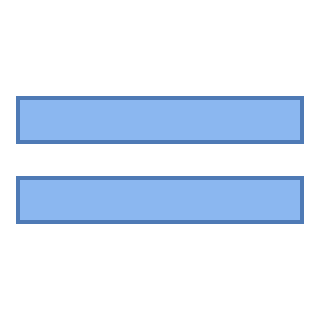 Formula
Formula
Holds a custom formula to calculate the value at run time. See here for an example.