Transaction Code GL Entries
Transaction Code GL Entries hold the definitions for GL Postings that should automatically be created by the system when Transactions are being entered.
Transaction Code GL Entries Features
Transaction Code GL Entries are the core configuration for how GL Postings are automatically created when entering Transactions.
Note
GL Postings can still be manually created as required by a user [See Transaction Codes for more information on configuring this] where required, this controls automatic entries.
Transaction Code GL Entries can be setup both against an individual Transaction Type Value (Indicating these GL Postings should be created whenever this Value is used in a Transaction) and Transaction Codes (Indicating these GL Postings should be created whenever using this Code in a Transaction) depending on your requirements.
Important
GL Postings are only created when a Transaction has a Status of Committed or more (See here for more information). In Progress Transactions don't automatically create GL Posting entries.
Transaction Code GL Entries Properties
Transaction Code GL Entries have the following properties:
| Name | Description |
|---|---|
| GL Account | The GL Account you want to automatically debit or credit |
| Ledger | The Ledger to specifically use for this GL Posting entry. This can be explicitly set to be different than the Ledger of the parent Transaction. If left blank the GL Posting will automatically be in the same Ledger as the Transaction. |
| Date | The date to automatically calculate the Financial Date for the GL Posting with.
|
| Entry | The values that are to be taken from the Transaction values, or calculated from currency exchange rates.
LocalFunctionalReporting indicates the GL Posting will be populated by the values from the Transaction completely and nothing will be calculated. Typically the default when the Entity this GL Posting is against is the same as the Transaction Entity. Even if another is selected the calculation from the exchange rates should resolve to the same values as the Transaction anyway. |
| Transaction Type Value | The Value from the Transaction the system should use to populate this GL Posting automatically with. If this is against a Transaction Code you can pick from the Values this Transaction Code has configured to use. If this is against a Transaction Type Value already this column will be hidden and will always just take the Value from that field anyway |
| DebitCredit | Indicates if the amount taken from the Transaction Value should be debited or credited to this GL Account |
Commands
Note
A Transaction Code GL Entry has the standard set of commands and functions when being viewed from a grid. See our standard grid functionality.
Transaction Code GL Entries also have the following custom commands:
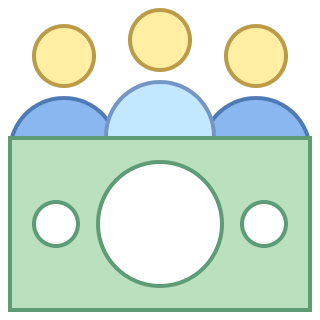 Local Value Formula
Local Value Formula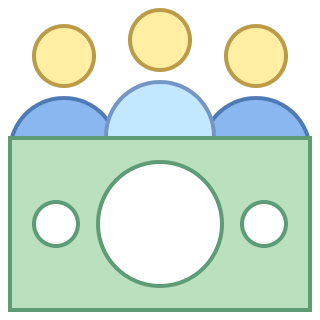 Functional Value Formula
Functional Value Formula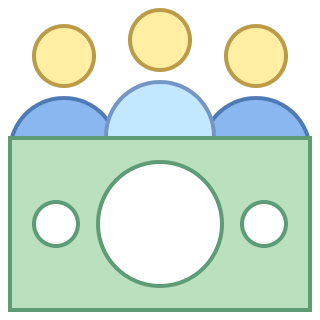 Reporting Value Formula
Reporting Value Formula Entity Formula
Entity Formula Date Formula
Date Formula
Tip
All these formulas override the selections in the grid and specify a custom formula to be evaluated to dynamically determine the correct value.
This can allow complicated automatic GL Postings such as splitting an amount up by the number of months left in the year and dating them as such.
It can also allow specifying other Entities involved in the Transaction to cater for taking care of inter-company journals automatically.