Permissions Tool Window
The Permissions is a tool window [more info] which allows you to view and edit the actual permissions teams have against a particular data record. By default teams have assigned default permissions by entity type, but these can be overridden at the individual record level to provide precise permission on a per record basis.
Permissions Features
For each team in the system you can define individual permissions for any record in the system. This of course presumes you have permissions to change permissions for those records to begin with.
The Permissions tool window works against the currently active layout and has the selection header view to enable the functionality to also work against the currently selected rows in a grid as you work with them.
Views
The Permissions Tool Windows allows you to modify permissions through the following views:
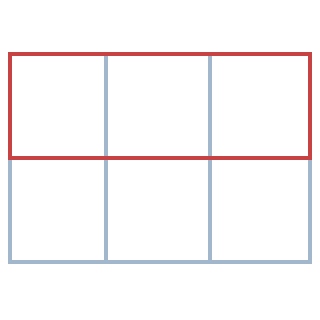 Selection View
Selection View
Allows you to select between the current active layout and data and the currently selected rows of grids within it. Permissions View
Permissions View
Allows you to view and modify the permissions against the current active data record